
I hate how often my travels involve math.
Videos by TravelAwaits
From converting miles to kilometers to trying to guess someone’s height in centimeters, the metric system is the most common challenge for Americans.
After living in Spain for six years, I only recently changed my phone to the 24-hour clock. I still haven’t changed my weather app to read Celsius.
But the biggest problem—one that changes with almost every border a traveler crosses—is converting currency.
Currency conversions shift often, meaning that conversions you had in mind from last year’s vacation might not still hold up. Or, if you’re like me, you might think you have the conversion right only to realize later that you were way off.
In the bad way, not the good way. (Shout out to the Norwegian Krone.)
But what if I told you that all iPhone users already have a currency converter built into their phone… one that hides in the calculator app?
Yes, all iPhone users have a currency converter in their pocket
The most common way for travelers to convert currencies is through an app. Apps like My Currency Converter and Currency Converter Plus have upwards of 100,000 reviews on the App Store and Google Play Store with a whopping 4.9 rating.
So, there are quality, free options out there.
But if you’re an iPhone user, head to your calculator app and you’ll find the same tool. In the bottom left-hand corner of the calculator app, you’ll see a calculator icon. (Image below.)
Click on the icon, then toggle the ‘convert’ button into the on position. That will trigger a second row to appear at the top of the app.
The original position will remain in USD (or whichever currency your phone is set to), then a second currency below. Click on the currency’s abbreviation to change it.
From the Jordanian Dinar to the Laotian Kip to the Paraguayan Guarani, you can convert currencies with just a few taps. And the app is updated based on the latest data from Yahoo! Finance, meaning you can trust the conversions.
(If you’ve been offline for days, I suggest connecting to Wi-Fi so that app’s exchange rates can update.)
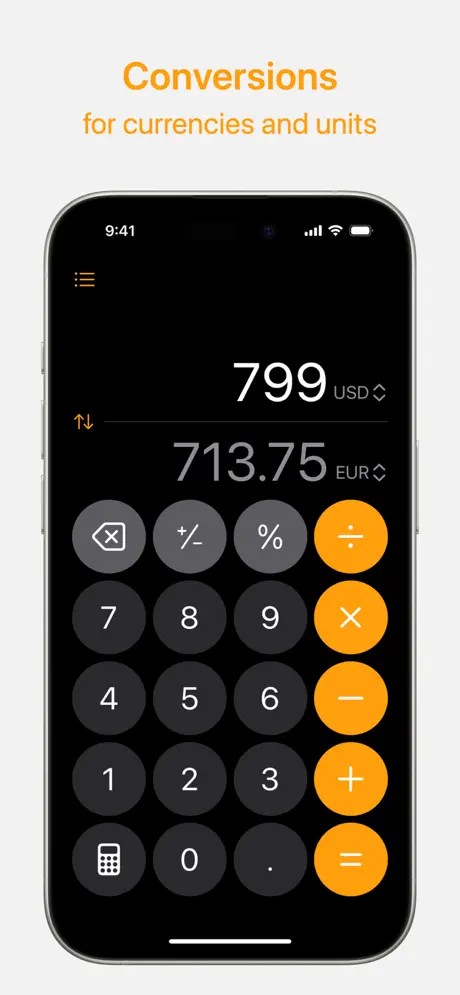
And that’s not all…
If you click on the currency, you’ll see a long list of options, including those mentioned above. But you can also find other helpful international conversions, from area to energy to temperature.
Want to convert Fahrenheit to Celsius? Use your calculator app.
What about converting meters per second to miles per hour? Yep, that’s in there.
Want to convert kilocalories to Newton meters? I don’t know what either of those are, but I can convert them for you in a few seconds.
As someone who regularly Googles things like ‘what is 220c in Fahrenheit?’ this is a pretty mind-blowing discovery. While I think it’s best used as a currency converter tool, the calculator app just came through in a major way to make travel conversions of all stripes a breeze.
